Using the Exxon Mobil Rewards+™ app

Trending topics
The Exxon Mobil Rewards+ app allows you to easily earn, track and redeem points for savings and provides multiple secure ways to pay at the pump and inside the store at participating Exxon and Mobil locations.
Explore the app´s benefits, features, and navigation. Here´s a sneak peek of the app:
The creation of an account through the mobile app will automatically enroll you in the Exxon Mobil Rewards+™ program. To begin, please follow these steps:
- Download the app for in the App Store for iOS 10 and above and on Google Play.
- Open the app. On the "Welcome" screen, select whether to sign in using your Apple ID or email.
- Add your mobile phone number and click on the "send code" button situated in the upper right corner of the screen.
- Enter the Multi-Factor Authentication (MFA) text code that was sent to your mobile device and click on the "verify" button located in the upper right corner of the screen. This code is a crucial security measure designed to authenticate your account.
- Once your phone number is successfully verified, you´ll be directed to the "profile" screen, where you can input your full name, email and phone number. You´ll also be prompted to create a password and set a 4-digit PIN. Your 4 digit PIN and mobile number allows you to earn and redeem points at the station if you´ve forgotten your phone. The phone number is also your Alt-ID at the pump and convenience store to earn and redeem rewards without your physical Exxon Mobil Rewards+ card.
- Beyond essential details, the "profile" screen offers the option to activate an existing physical Exxon Mobil Rewards+ card and also input a referral code, if you´ve been provided one, to access any associated perks.
- You may also sign up for emails and text messages to receive account alerts, exclusive offers and other program information to your email address and cell phone. When you use the app, you can also sign up to received them via push notifications.
- To complete the process of creating your account, simply click the "complete" button situated in the upper right corner of the screen and then hit the "Submit" button. This action will finalize your account setup and allow you start enjoying all the features and benefits of the Exxon Mobil Rewards+ program at our participating Exxon and Mobil stations.
You can use the same account credentials (email and password) you set up when you registered your Exxon Mobil Rewards+ account online at rewards.exxon.com. To log in to the app, please follow these instructions:
- Open the app
- On the "welcome" screen, click the "already a member? sign in" button.
- Enter the email and password you set up when you registered your Exxon Mobil Rewards+ account online at rewards.exxon.com. Then, click on the "sign in" button located in the upper right corner of the screen. Alternatively, you can sign in with apple.
- Add your mobile phone number and click on the "send code" button situated at the upper right corner of the screen.
- Enter the Multi-Factor Authentication (MFA) text code that was sent to your mobile device and click on the "verify" button located at the upper right corner of the screen. This code is a crucial security measure designed to authenticate your account.
- Once your phone number is succesfully verified, you´ll be directed to the "profile" screen, for you to set up your communication preferences. We recommend you to suscribe for "email promos & offers" and "push notifications" to receive account alerts, exclusive offers and other program information to your email adress and cell phone.
- Click the "complete" button located in the upper right corner of the screen to finalize and access the app´s home screen.
Call us at our Customer Service line at 888-REWARD+ (1-888-739-2730) for further assistance.
To pay inside with your mobile app, please follow these instructions.
- At checkout, open the app.
- Click on the "pay in store" button from the home screen.
- Select your payment method and click on the ´generate QR code´ button for touchless checkout. Please note that the QR code may expire if not used immediately. If it expires, please generate a new one.
- You can also select how many points you’d like to redeem for dollars off in the mobile app before you generate the QR code.
- After generating the QR code in the app, display it to the cashier for scanning. When finished, you will get an e-receipt on the app.
Please note that location services must be enabled on your phone in order to pay inside the store with your mobile. Please be advised that currently, the Exxon Mobil Rewards+ app does not support Apple Pay tech wallet for mobile pay inside the store.

Compatibility, features and security
The Exxon Mobil Rewards+ app allows you to easily earn, track and redeem points for savings and provides multiple secure ways to pay at the pump and inside the store at participating Exxon and Mobil locations.
Explore the app´s benefits, features, and navigation. Here´s a sneak peek of the app:
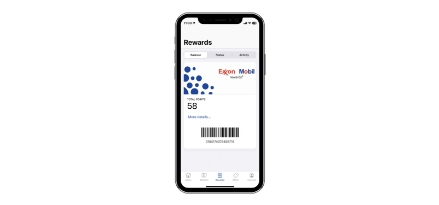
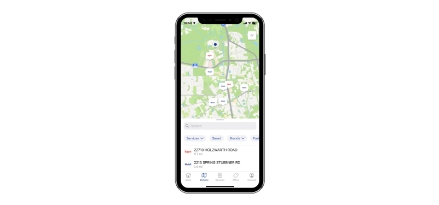
The Exxon Mobil Rewards+™ app has the same security standards as required of banks, so your data is kept private and secure. The initial setup process also has built-in customer authentication steps to confirm the validity of the customer and payment method.
The Exxon Mobil Rewards+ app is powered by Speedpass+ technology. Speedpass+ technology builds upon Exxon Mobil’s history of innovation at the pump, including the debut of the first pay-at-the-pump service in the 1980s, the launch of radio frequency identification (RFID)-enabled touchless payment in the 1990s and the implementation of mobile payment options at pumps across its network in the 2000s. Speedpass+ is the namesake of Exxon and Mobil’s first fuel payment app and lives on as the infrastructure and communication method which supports mobile payment transactions in our Exxon Mobil Rewards+ app today, allowing users to safely and securely pay for gas, earn points and get rewarded.
Pro tip:
Enable Face ID in the Exxon Mobil Rewards+™ app as an additional way to make sure you’re the only one who can access your information.

Methods of payment
Adding payment sources
About ExxonMobil´s branded payment programs
To enroll for Exxon Mobil Direct Debit+ you must download the Exxon Mobil Rewards+ app and have a checking account.
- Launch the Exxon Mobil app.
- Select "Account"
- Select "Wallet", then click on the "Add payment" located at the upper right side of the screen.
- Select "Exxon Mobil Direct Debit+" to begin the enrollment process. Enter your personal information and your banking credentials.
- After your Direct Debit+ account is linked to the selected checking account, a digital account will be automatically added to the mobile app so you can start paying with Exxon Mobil Direct Debit+ in the app immediately.
Please visit exxon.com/directdebitplus to learn more about Exxon Mobil Direct Debit+. For questions or further assistance, please contact Exxon Mobil Diret Debit+ Support team at (844) 422-4460: Monday to Friday 7 a.m. to 9 p.m. EST.

Making a purchase
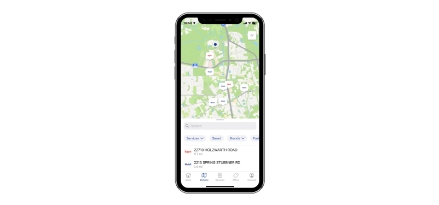
To pay for fuel through the Exxon Mobil Rewards+ app, please follow these instructions:
- At the fuel pump, launch the Exxon Mobil Rewards+ app.
- Click the "pay at pump" button from the home screen.
- Enter the pump number, select your payment method and click on the "activate pump" button.
- You can also select how many points you’d like to redeem for dollars off in the mobile app before authorizing the pump to begin fueling.
- Once your payment method is authorized and you have authorized the pump in the app, you can select your grade of fuel at the pump as you normally would, and then lift the nozzle to begin fueling.
- You’ll get an e-receipt when finished.
Please note that the Exxon Mobil Rewards+ app detects and shows the user’s current location with the help of geolocation. Make sure location services are enabled on your phone and the Exxon Mobil Rewards+ app has permission to access your location. For the Exxon Mobil Rewards+ app to activate the correct pump and enable payment, enabling location services is encouraged.
To pay for fuel through the Exxon Mobil Rewards+ app, please follow these instructions:
- At the fuel pump, launch the Exxon Mobil Rewards+ app.
- Click the "pay at pump" button from the home screen.
- Enter the pump number, select your payment method and click on the "activate pump" button.
- You can also select how many points you’d like to redeem for dollars off in the mobile app before authorizing the pump to begin fueling.
- After selecting “Authorize Pump,” if your digital wallet is set as your default payment, you'll use Touch ID or Face ID to authorize payment. You do not have to tap your phone to the pump to make a purchase. If your digital wallet is not the default payment method, you can click on the existing payment method after authorizing the pump to open up the option to select your digital wallet of choice.
- Once your payment method is authorized and you have authorized the pump in the app, you can select your grade of fuel at the pump as you normally would, and then lift the nozzle to begin fueling.
- You’ll get an e-receipt when finished.
Please note that the Exxon Mobil Rewards+ app detects and shows the user’s current location with the help of geolocation. Make sure location services are enabled on your phone and the Exxon Mobil Rewards+ app has permission to access your location. For the Exxon Mobil Rewards+ app to activate the correct pump and enable payment, enabling location services is encouraged.
To pay inside with your mobile app, please follow these instructions.
- At checkout, open the app.
- Click on the "pay in store" button from the home screen.
- Select your payment method and click on the ´generate QR code´ button for touchless checkout. Please note that the QR code may expire if not used immediately. If it expires, please generate a new one.
- You can also select how many points you’d like to redeem for dollars off in the mobile app before you generate the QR code.
- After generating the QR code in the app, display it to the cashier for scanning. When finished, you will get an e-receipt on the app.
Please note that location services must be enabled on your phone in order to pay inside the store with your mobile. Please be advised that currently, the Exxon Mobil Rewards+ app does not support Apple Pay tech wallet for mobile pay inside the store.
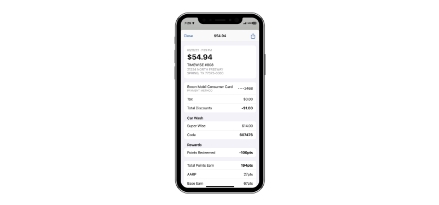


Earning/redeeming points


Help and troubleshooting
If you are unable to log into the app due to a forgotten password, please follow these steps:
- Open the app.
- Click the “Sign In” button. Next, click "Forgot password".
- Enter your email and click the "send code" button in the upper right corner of the screen. An email will be sent to your email address with the instructions to reset your password.
If you experience issues during the process and still cannot reset your password, please call us at our Customer Service line at 888-REWARD+ (1-888-739-2730)


Terms & Conditions
By tapping "Submit" to create an account, you agreed to accept the Terms & Conditions and the Privacy Policies for the Exxon Mobil Rewards+™ program and mobile app. Creation of an account through the mobile app will automatically enroll you in the Exxon Mobil Rewards+ program.
© 2023 ExxonMobil. All trademarks used herein are trademarks or registered trademarks of Exxon Mobil Corporation or one of its subsidiaries. All rights reserved.
Looking for something else?